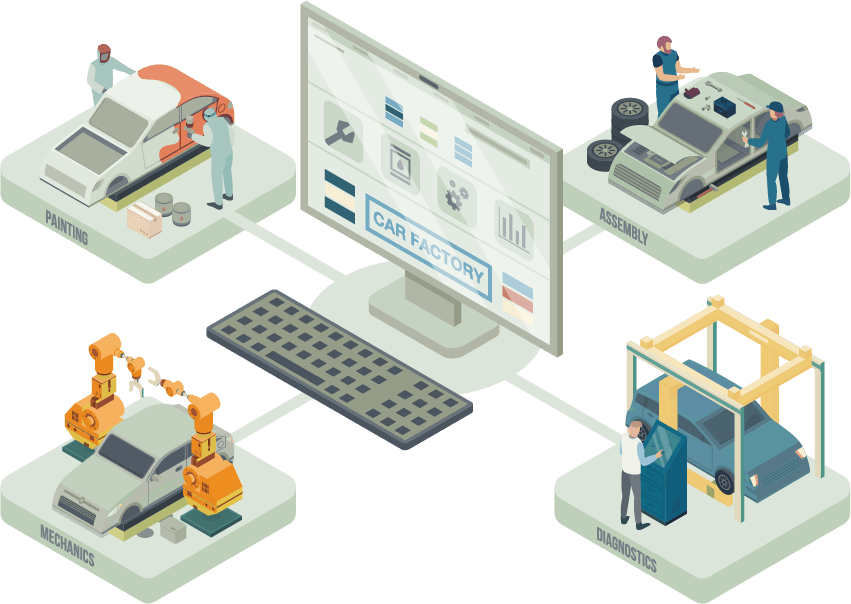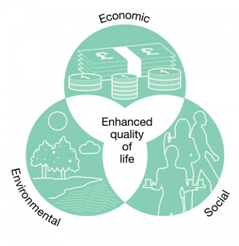Keeping Up with the Latest PFAS Reporting Requirements
Environmental reporting requirements are rapidly changing to monitor and restrict the use and release of per- and polyfluoroalkyl substances (PFAS). These compounds are found in adhesives, coatings, packaging, textiles, and more, with new regulations impacting every industry. Keeping up with these ...
.png?width=210&height=122&name=ERA-Drata%20(1).png)